Quick start OpenAI API example using Python
OpenAI has a simple and friendly API, let’s take a quick look at how to start using it with Python.
Installing libs
The only thing we need to install is openai Python module:
pip install openaipip install— installs Python package,openai— module to work with OpenAI.
Getting API key
The second thing we need to do is to get the API key for our app from this page:
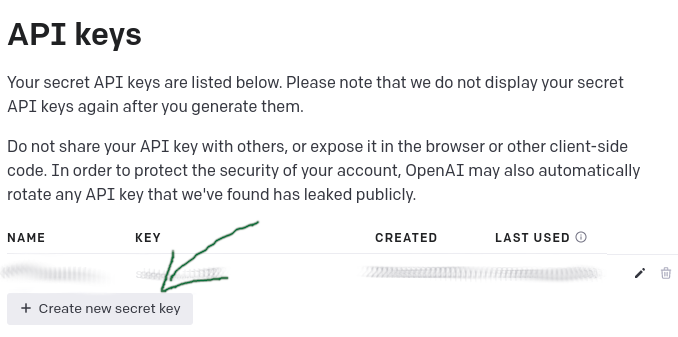
Testing API
Now we can use API to get answers from OpenAI using prompts. The only thing we need to define is the model we’re going to use. We’ve picked text-davinci-003 for our example:
import openai
def ask(prompt):
openai.api_key = '<YOUR-API_KEY>'
return openai.Completion.create(
model="text-davinci-003",
prompt=prompt,
)['choices'][0]['text'].strip()
print(ask('pi number value, 25 decimals'))3.141592653589793238462643383279import openai— load module to work with OpenAI API,def ask(prompt)— we create a custom function to ask questions and return answers from AI,openai.api_key— set our API key to be able to send API requests,openai.Completion.create— create a completion object to get answers for our prompts,model=— choose the relevant model from available ones,prompt=— our prompt (we use function argument here),['choices'][0]['text']— API response will go here,.strip()— remove all whitespaces before and after the text we got from API.
This will be it. It’s an extremely simple example, but that is what makes OpenAI API so cool - it’s that easy. Now let’s take a look at a more advanced example we can use in practice.
Practical example - generating test data
One of the powerful OpenAI features is that we can ask to use a certain format for output. For example, we can ask API to generate various user data and format it suitably (e.g., CSV), so our script can understand it.
Let’s create a function to generate a given number of user-related data records. We’ll add the following code to our previous example:
from io import StringIO
import csv
def gen_test(n = 5, fields = ['phone', 'first name', 'last name', 'address', 'email']):
prompt = 'generate a CSV list of ' + str(n) + ' random records including: ' + ', '.join(fields);
csv_data = ask(prompt)
f = StringIO(csv_data)
reader = csv.reader(f, delimiter=',')
return [row for row in reader]
print(gen_test())[['613-456-2264', 'John', 'Smith', '12 Main Street, Ottawa, ON', ' johnsm@example.com'], ['416-213-7648', 'Bob', 'Taylor', '321 Anywhere Street, Toronto, ON', ' btayl@example.com'], ['905-522-9637', 'Jane', 'Davis', '14 Maple Street, Hamilton, ON', ' jdavis@example.com'], ['250-546-6315', 'Rick', 'Jones', '5 Central Avenue, Vancouver, BC', ' rjones@example.com'], ['514-867-0912', 'Sarah', 'Millar', '7 West Street, Montreal, QC', ' smillar@example.com']]import csv— package to work with CSV,gen_test(— the name of the function that returns a list of generated records,n =— number of records to generate,fields =— list of fields to generate for each record,prompt =— prepare a prompt for the API,ask(prompt)— we use a previously created function to retrieve data from AI API,csv.reader— parsecsv_data(returned text from API) as CSV,row for row in reader— creates a list of parsed records.
Now we can try generating data with custom arguments:
print(gen_test(10, ['email', 'username', 'password']))[['email', 'username', 'password'], ['sales@hotmail.com', 'salesperson', 'xhA6sdk4'], ['media@gmail.com', 'mediaperson', '$q3YUjXa'], ['outreach@outlook.com', 'outreach', 'CgE5i#Nj'], ['trade@yahoo.com', 'trader', 'X5nd*bz0'], ['accounting@gmail.com', 'accountant', 'wF0$Dol7'], ['hr@outlook.com', 'hrmanager', 'gF2yD3*h'], ['marketing@hotmail.com', 'marketer', 'K5hM1#r9'], ['consulting@yahoo.com', 'consultant', 'd!$92Hp1'], ['businessdev@gmail.com', 'bdmanager', '2t#Gopn0'], ['engineering@outlook.com', 'engineer', 'TfT%V7au']]The cool thing here is we can put any imaginable fields as we work with a very smart AI:
print(gen_test(3, ['First Name', 'Birth Year', 'Credit Card Number', 'Favorite Movie']))[['Katie', '1986', '4916287068583236', 'Up'], ['Matthew', '1988', '4485709366735621', 'Toy Story'], ['Mia', '1976', '6011938424765310', 'The Godfather']]Further reading
- OpenAI Python module repository
- List of OpenAI models that can be used in API
- Formatting unstructured data using OpenAI API and Python
- (@Plan: Extracting entities from unstructured data using OpenAI API)
- (@Plan: Searching text documents using vector database and OpenAI API)
Edit this article on Github